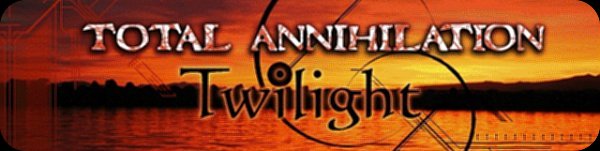Welcome to Total Annihilation: Twilight
Installation Instructions
Just a few quick notes on installation of
Total Annihilation: Twilight:
- Start with a fresh install of Total Annihilation. If you have lots of
other random 3rd party units or other things in your directory, it can easily
crash things, but it *will* work nicely with a clean install.
- Install Core Contingency, if you have it.
- Install the Total Annihilation 3.1c (Non-boneyards version) patch. You can
download it here: ta1x-31c.exe
NOTE: You do *not* need the 6
Cavedog unit (Flea, FARK, Scarab, Necro, Hedgehog, Immolator) .ufo files
installed. They are included in the TA:T files. Adding them in is unnecessary
and can cause crashes.
- Then download
the zip file of the latest TA:T version and put the rev31.gp3 file in your
TOTALA directory.
(Rename the existing rev31.gp3 file if you want to keep
it, otherwise replace it).
- Finally, delete the "gamedata" and "ai" sub-directories in your TOTALA
directory if they exist (Or back them up, if you prefer), and then copy over
the ones included in the TA:T zip file. Do *not* just copy the TA:T ones over
the top of your existing ones, as this can leave old files that will interfere
with things.
That should be it!
Don't forget to read the included changelogs to see what has changed in this
and previous versions, or browse through the HTML Unit Guide to see the
different attributes of various units. Just unzip the included Unit Guide zip
file, and open the index.html file in the web browser of your choosing.
If
you have any questions, ask on the forums, or email me
at twilight13 [at] gmail [dot] com.
-Twilight